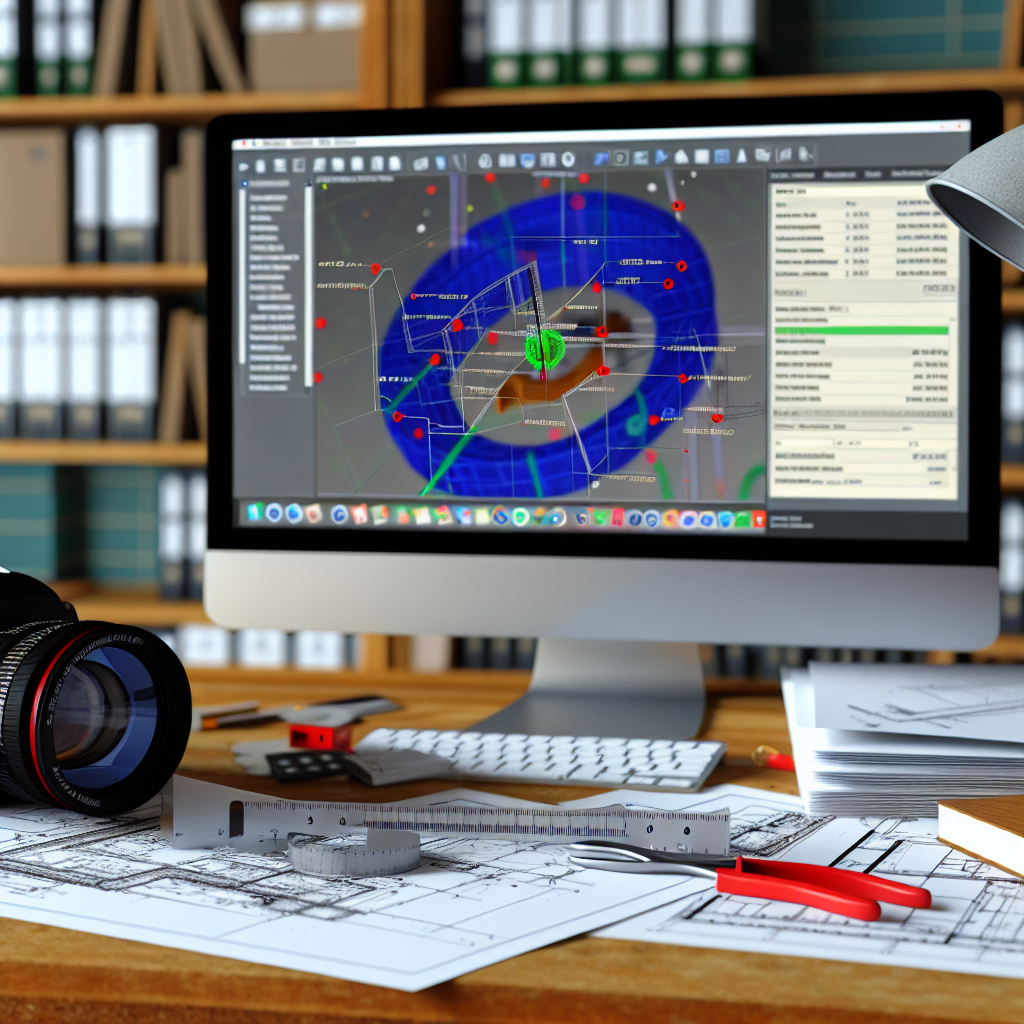Master the essentials of quantification takeoffs in just 8 minutes using Navisworks Manage 2023 with this comprehensive tutorial. This guide will walk you through the streamlined process of extracting accurate quantities directly from 3D models, boosting efficiency and precision in your construction bidding and planning tasks.
Understanding the Foundations of Quantification in Navisworks Manage 2023
Before diving into the quick takeoff process, it’s essential to grasp how Navisworks Manage 2023 facilitates quantity extraction. The software consolidates models from various disciplines—architecture, structure, MEP—into a single environment, enabling detailed clash detection, model coordination, and, crucially, quantification. The built-in Quantification Module allows users to automate and customize measurements, dramatically reducing manual errors.
In this phase, a thorough understanding of the model structure is vital. You should be familiar with the Selection Tree to isolate specific elements, and know how to create Quantification Sets which organize measurement items efficiently. This foundation ensures that your subsequent takeoff is both accurate and manageable.
Step-by-Step Guide to Rapid Takeoffs in Navisworks Manage 2023
- Prepare Your Model: Open your project file and check for the latest updates. Ensure all disciplines are correctly linked and that the model geometry is clean.
- Create a Quantification Set: Navigate to the ‘Quantification’ tab, then select ‘Create New Set.’ Name your set appropriately (e.g., “Wall Quantities”).
- Define Measurement Items: Use the ‘Add Item’ feature to specify the types of quantities you want, such as linear meters for walls or cubic meters for concrete. Customize item properties to match your project specifications.
- Perform the Takeoff: Select the geometry of interest directly within the 3D model. The software allows you to pick facets, edges, or entire objects. Navisworks calculates the quantities in real-time, providing instant feedback.
- Review and Export: Verify the measurements, adjust selections if necessary, then export the data to your preferred format (Excel, CSV, etc.) for use in estimates or reports.
This process leverages Navisworks’ powerful selection tools and measurement capabilities, enabling a quick, accurate, and repeatable takeoff workflow that can fit within an 8-minute tutorial framework.
Final Thoughts
In summary, mastering quantification takeoffs using Navisworks Manage 2023 involves understanding the model’s structure, setting up quantification sets efficiently, and utilizing the software’s measurement and selection tools to perform rapid, accurate takeoffs. With practice, this process can become a vital part of your project workflow, saving time and reducing costly errors. Embrace these steps, and you’ll enhance your construction estimating accuracy while boosting productivity in record time.