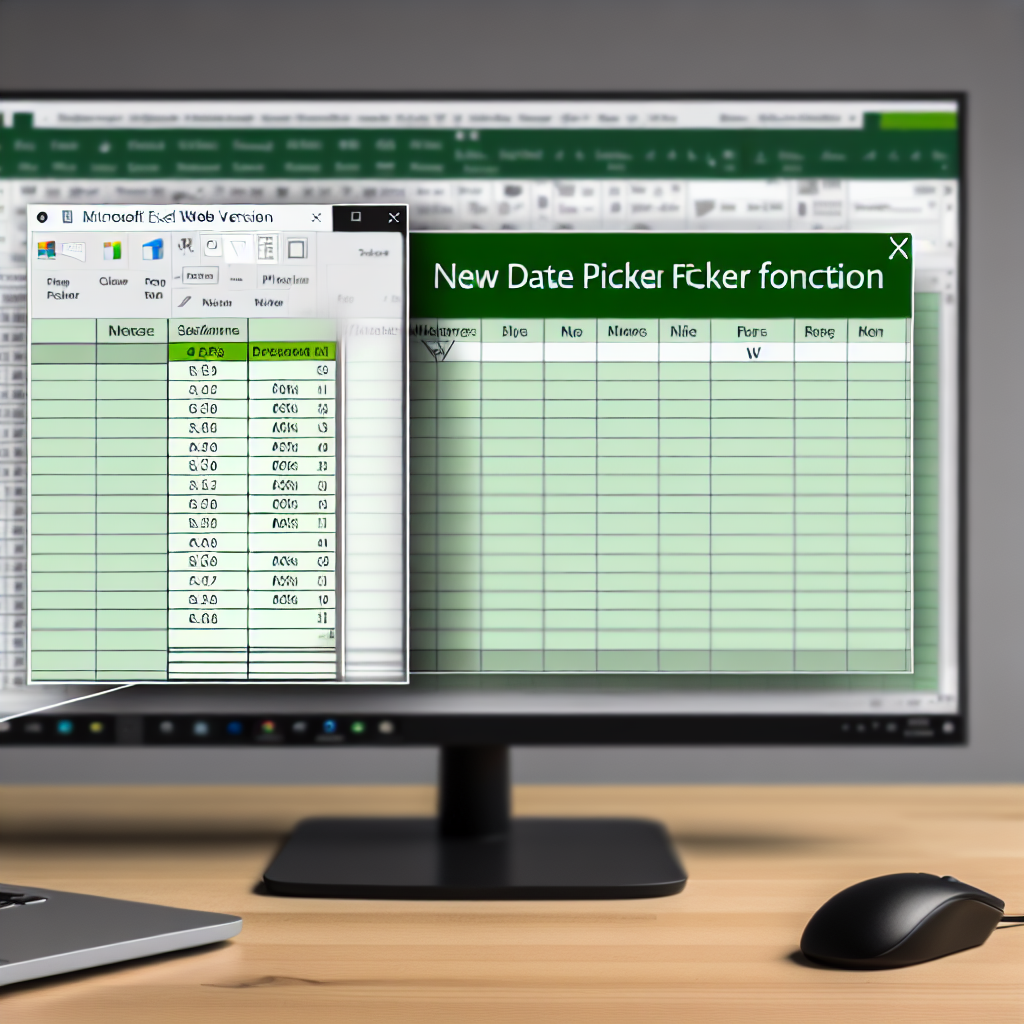Microsoft has introduced a highly anticipated feature for Excel for Web: the **New Date Picker**. This modern and user-friendly tool simplifies date selection, enhances productivity, and improves overall user experience. In this article, we’ll explore what the new date picker is, how to access it, and how it can streamline your Excel workflows.
How to Access and Use the New Date Picker in Excel for Web
The **New Date Picker** in Excel for Web is designed to provide a seamless date selection experience directly within your spreadsheets. To access this feature, ensure you are using the latest version of Excel for Web, as it is rolling out gradually. Once available, follow these steps:
- Select a cell where you want to input a date.
- Click on the cell to activate it.
- Look for a small calendar icon or a date input dropdown that appears when the cell is selected.
- Click on the icon or dropdown to open the date picker.
- Use the intuitive calendar interface to choose your date, which will then populate the cell automatically.
This feature not only makes entering dates faster but also reduces errors, especially when dealing with large datasets or complex schedules. The design adapts well to different screen sizes, ensuring a consistent experience across devices.
Benefits of the New Date Picker in Excel for Web
The introduction of the **New Date Picker** brings multiple advantages for users, particularly those working collaboratively online or handling extensive data. The key benefits include:
- Improved User Experience: The sleek, modern interface makes date selection straightforward and visually appealing.
- Enhanced Data Accuracy: By minimizing manual input errors, the date picker helps maintain data integrity.
- Time Efficiency: Quickly selecting dates saves time, especially when managing project timelines or schedules.
- Consistency Across Platforms: The feature works smoothly on desktops, tablets, and smartphones, ensuring uniformity regardless of device.
Furthermore, the date picker integrates seamlessly with Excel’s existing data validation and formula features, enabling dynamic date management within your spreadsheets. Whether you’re creating trackers, calendars, or project plans, this tool enhances your workflow significantly.
Conclusion
The **New Date Picker in Excel for Web** marks a significant step forward in making data entry more efficient and error-proof. By leveraging this feature, users can enjoy a more intuitive and productive experience, whether handling simple schedules or complex data projects. As Microsoft continues to upgrade Excel for Web, embracing these innovations will empower you to work smarter and more effectively.