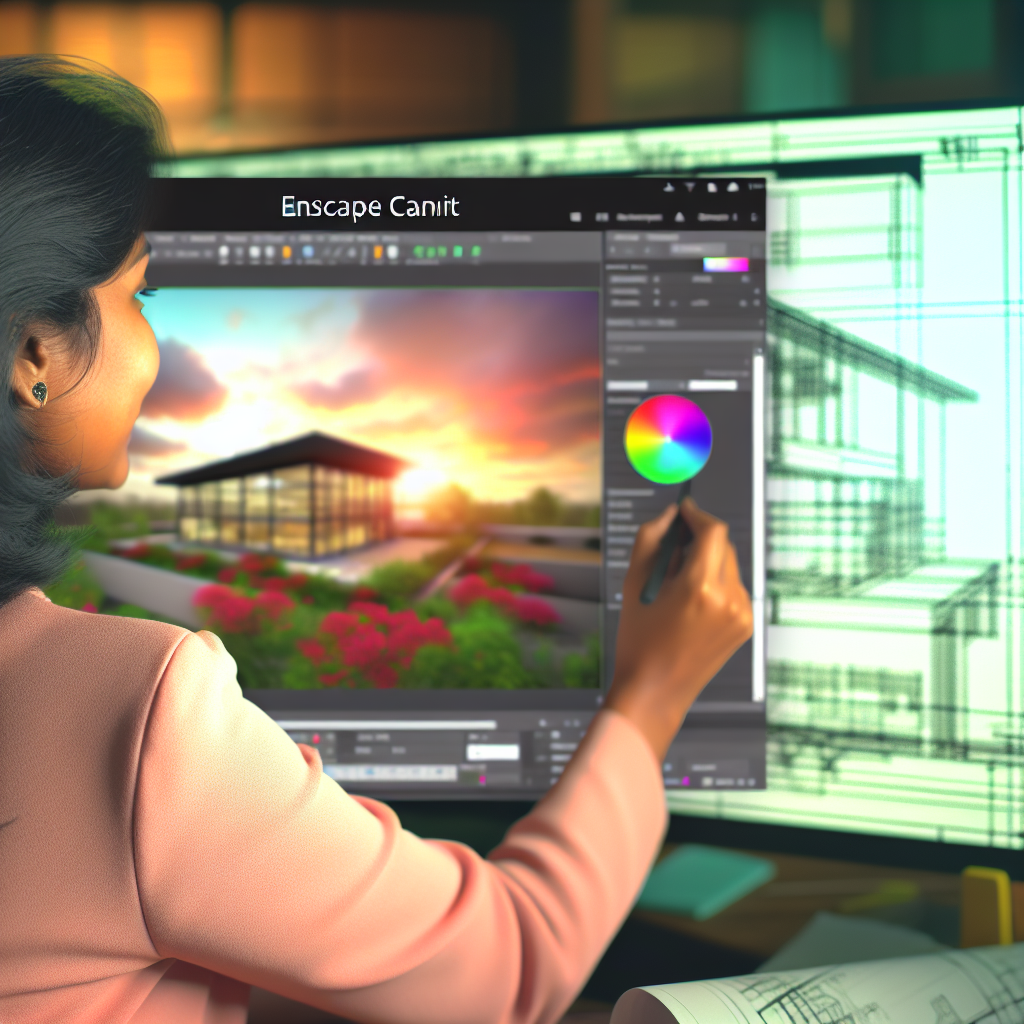Integrating Enscape with Revit has revolutionized architectural visualization, allowing designers to create stunning, photorealistic renderings directly from their BIM models. In this article, we’ll explore how to leverage Enscape as an effective design tool within Revit, enhancing workflow efficiency and visual communication. Discover key tips and benefits to streamline your design process today.
Seamless Integration for Enhanced Visualization
One of Enscape’s primary advantages when used with Revit is its seamless integration, which enables architects and designers to generate real-time visualizations directly within their workflow. This integration eliminates the need to export models to external rendering software, saving time and reducing potential errors. By activating Enscape plug-in within Revit, users can instantly transform their 3D models into immersive visual previews.
How does this benefit your design process?
- Real-time rendering: Update visualizations dynamically as you modify your Revit model without lengthy export processes.
- Accurate reflections and lighting: Use Enscape’s real-time so updates reflect natural lighting conditions, materials, and textures automatically.
- Easy navigation and presentation: Walkthroughs and virtual tours can be created on the fly, giving clients a better understanding of space and design intent.
Optimizing Workflow and Design Accuracy
Harnessing Enscape within Revit enhances not only visualization but also design accuracy and collaboration. Enscape’s live synchronization ensures all team members view the most current version of the project, facilitating immediate feedback and iterative improvements. Moreover, its detailed material library and atmospheric settings enable precise visualization, aligning design intent with client expectations.
Top tips for maximizing Enscape with Revit:
- Regularly update Enscape and Revit to access new features and improvements.
- Utilize preset scenes to quickly showcase different design options.
- Leverage Enscape’s materials and lighting settings to achieve photorealistic effects tailored to your project.
- Incorporate walkthroughs and presentation modes within Enscape for client meetings and reviews.
In conclusion, combining Enscape with Revit transforms the architectural design process by delivering real-time, high-quality visualizations that promote clarity, collaboration, and efficiency. By seamlessly integrating these tools, designers can streamline workflows, produce accurate and compelling visual content, and ultimately deliver superior project outcomes. Embrace this powerful combo to elevate your design game and impress clients with stunning visual presentations.