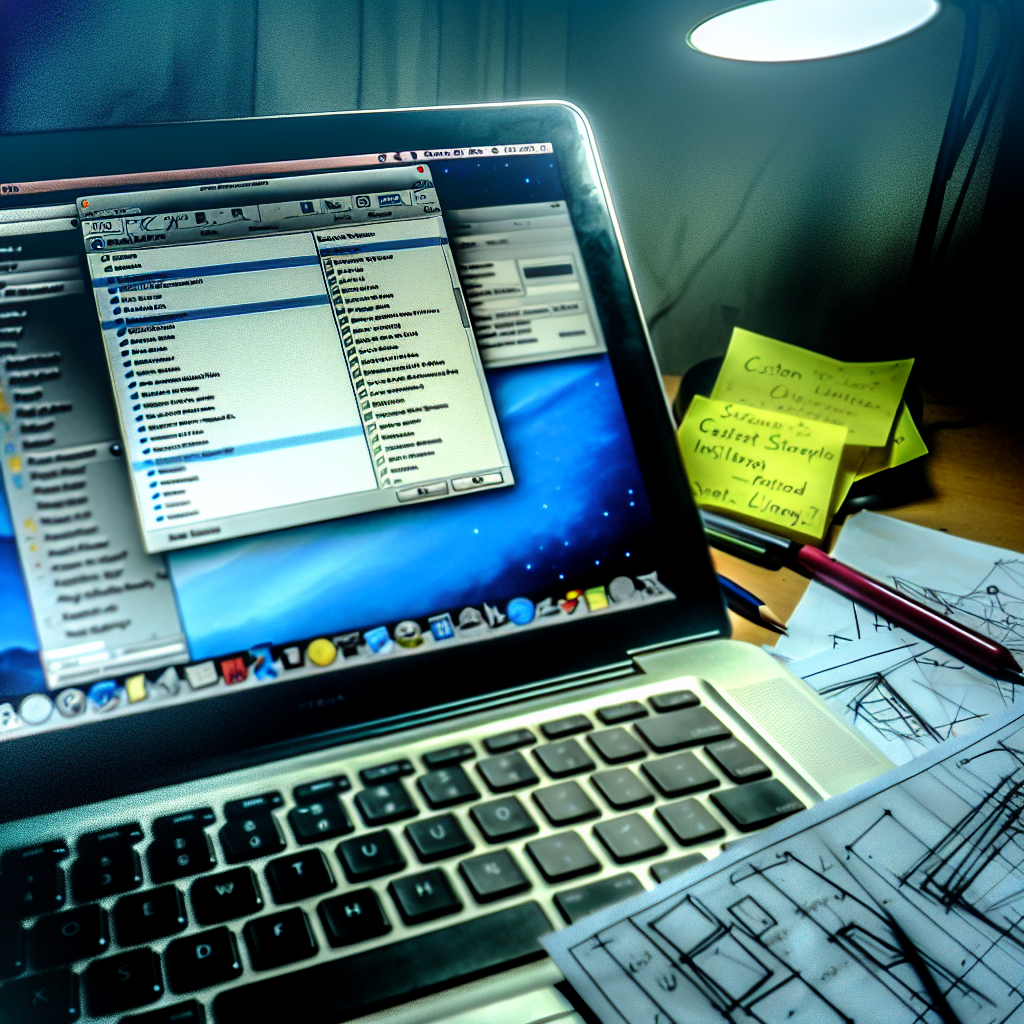Looking for a **cost-effective way to access Revit 2026 for free**? Whether you’re a student or looking to customize your installation, this guide covers proven hacks to obtain a **free Revit 2026 student license** and perform **custom installation tweaks** in just 15 minutes. Dive in to learn how to unlock Revit’s power without breaking the bank.
Unlocking Revit 2026 for Free with a Student License
Autodesk offers **free student licenses for Revit 2026**, making it an ideal choice for students and educators aiming to gain hands-on experience without financial commitment. To access this, you need to verify your student status via Autodesk Education Community, which requires only valid institutional credentials or a school email address. Once verified, you can download and activate Revit 2026 legally and without cost.
However, some users face challenges during registration or might want to expedite their access. An effective **hack** involves creating a temporary account using your institution’s email or a free email service, then registering with Autodesk and verifying your student status promptly. Remember, this license is valid as long as you are enrolled, and renewal is straightforward by re-verifying your student status annually.
**Important:** Always use official channels for licensing to ensure compliance and software security. Unauthorized cracks or pirated versions pose risks such as malware and legal issues. Instead, leverage the official free licenses designed for students to enjoy full, unrestricted features of Revit 2026.
Custom Install Hacks to Optimize Your Revit 2026 Setup
Staying efficient with Revit 2026 often requires a **custom installation** to minimize bloat, improve performance, or tailor the software to specific needs. Here are some **hacks** to customize installation effectively:
- Selective Component Installation: During setup, choose only the necessary modules, such as Structural or Architecture tools, especially if you don’t require the entire suite. This reduces disk space and speeds up the software’s operation.
- Adjust Installation Path: Change the default installation directory to a faster drive or a custom folder to expedite startup times and streamline management.
- Disable Unnecessary Services: Post-installation, disable background services or plugins that are not needed for your workflow via Revit’s options or Windows Task Manager to optimize resource allocation.
For advanced users, editing configuration files or leveraging deployment tools like the Autodesk Deployment image can further refine the setup. Keep in mind, always back up current settings and ensure your system meets the prerequisites to prevent installation errors.
By combining a **free student license** with a **tailored installation**, you can maximize your productivity with Revit 2026 without incurring costs or unnecessary system overhead. These hacks empower students and professionals to utilize Revit effectively in a short amount of time.
Final Thoughts
In summary, accessing **Revit 2026 for free as a student** is achievable through Autodesk’s official education program, with simple hacks to speed up the process. Custom installation tweaks further enhance performance and reduce resource use. Follow these tips responsibly to harness the full potential of Revit while staying within legal boundaries, ensuring a seamless and cost-free CAD experience.