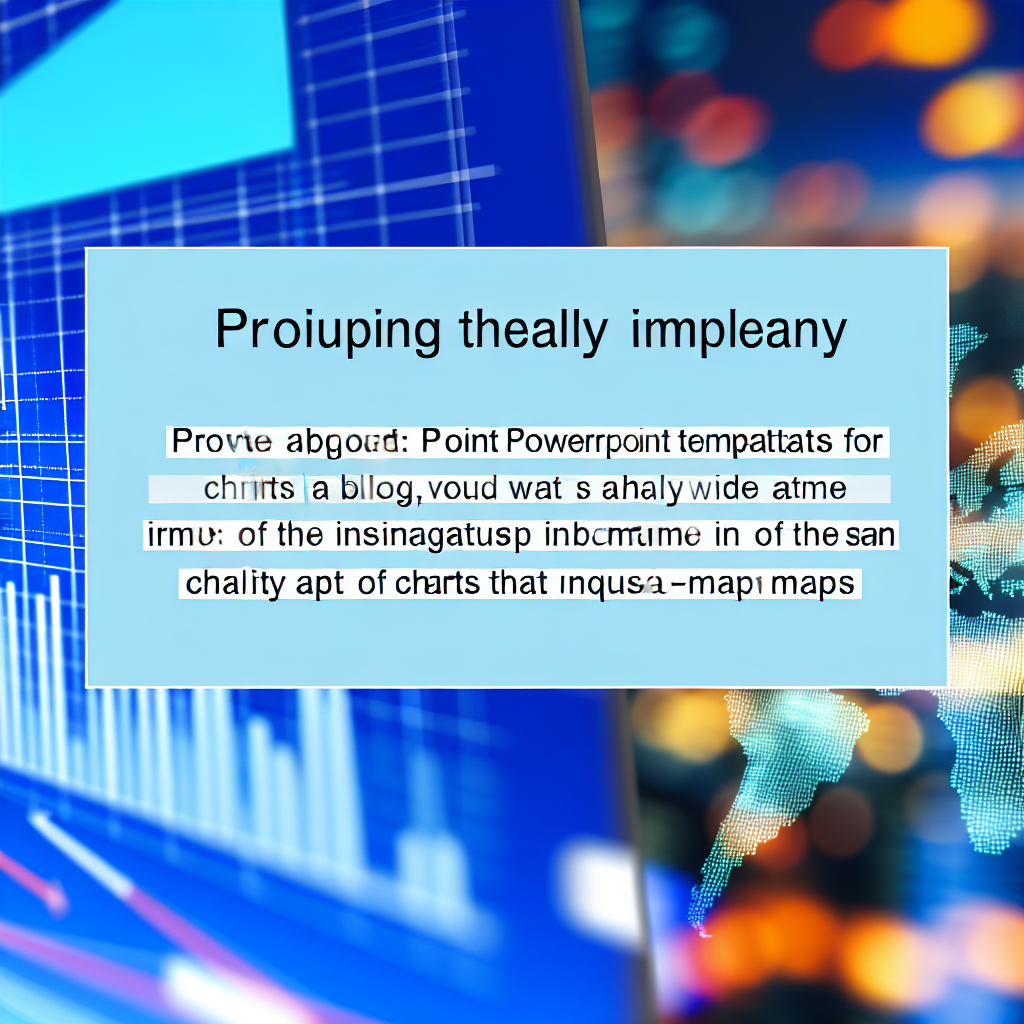Are you looking to enhance your PowerPoint presentations with visually compelling charts that incorporate geographic data? Our Free PowerPoint Template – Charts Using Maps offers innovative ways to present complex information through engaging maps and data visualizations. In this article, we’ll explore how to effectively utilize these templates to elevate your presentations.
Leveraging Maps for Dynamic Data Visualization
Using maps in PowerPoint presentations can transform raw data into clear, impactful visuals that highlight regional trends, geographic distributions, and comparative statistics. Our free templates come pre-loaded with customizable map charts, enabling you to represent data such as sales figures across different countries, demographic distributions, or regional performance metrics. These maps are designed to be intuitive, allowing you to incorporate a variety of data points seamlessly.
To maximize their effectiveness, consider following these best practices:
- Choose the right map type: Use world maps for global data, country maps for regional insights, or city maps for local data.
- Use color coding effectively: Implement contrasting colors to distinguish data ranges clearly, making interpretations quick and straightforward.
- Add data labels and tooltips: Enhance clarity by labeling key data points and enabling tooltip pop-ups for additional context.
By integrating maps, you create presentations that are not only visually appealing but also easier to interpret, leading to better decision-making and engagement with your audience.
Customizing and Enhancing Your Map-Based Charts
Our free templates don’t just offer static maps; they include a wide array of customization options to tailor your visuals to your specific needs. You can modify colors, highlight particular regions, add icons, or even incorporate interactive elements to make your presentation more engaging. Additionally, these templates are compatible with PowerPoint’s native features, allowing you to animate map transitions or to emphasize particular data points during your presentation.
Deep customization can help tell more compelling stories, such as illustrating market expansion, highlighting regional opportunities, or visualizing geographic impact. Incorporating such dynamic maps can significantly improve your presentation’s effectiveness by providing audiences with a clear understanding of spatial relationships and data trends.
Furthermore, combining map visuals with other chart types like bar graphs or pie charts within the same presentation allows for comprehensive storytelling, linking geographic data to other key metrics.
In Summary
Utilizing free PowerPoint templates that integrate charts with maps can greatly enhance your data storytelling. They allow you to create visually engaging and informative presentations by effectively representing geographic data. Whether customizing maps for specific regions or adding interactive elements, these templates enable you to deliver impactful messages with clarity. Start exploring these tools today to make your presentations stand out and leave a lasting impression.