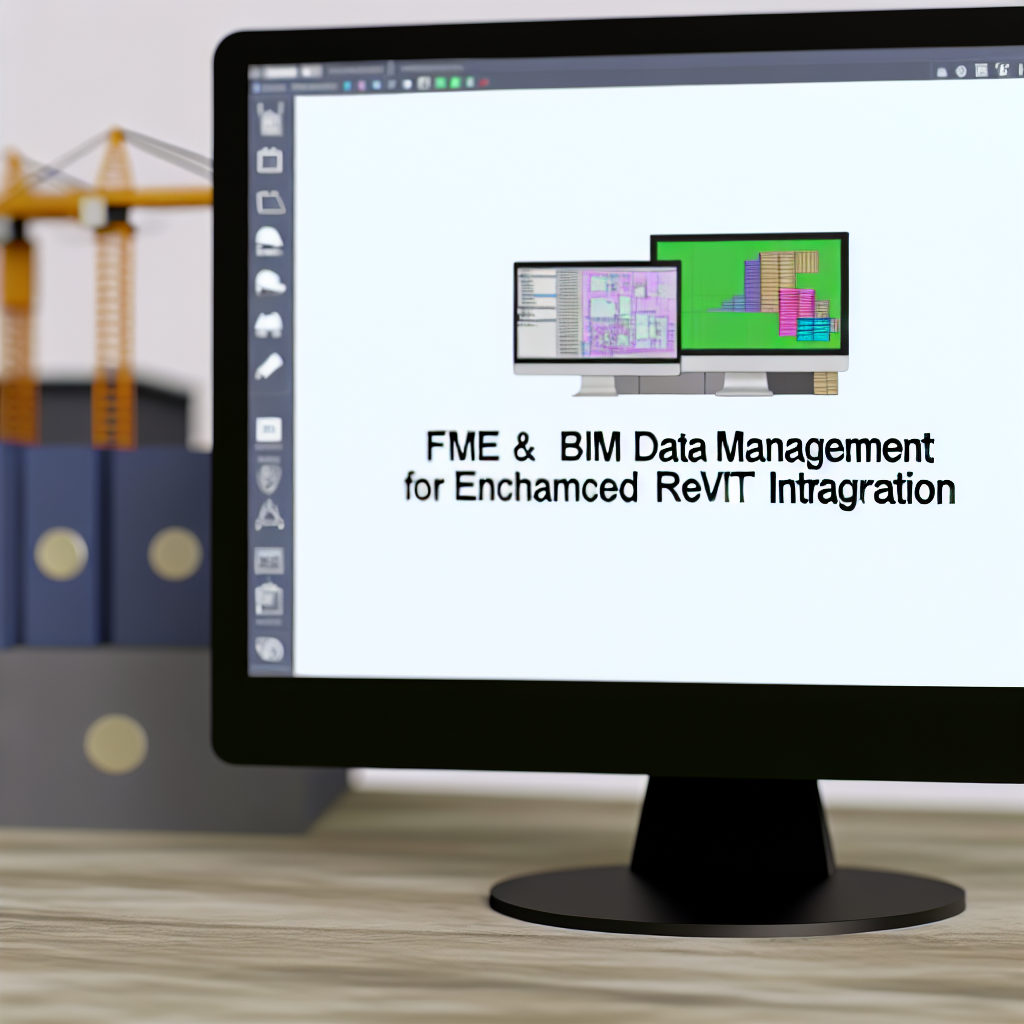Understanding FME and BIM Data: Enhancing Revit Data Management with the Feature Manipulation Engine
In the rapidly evolving landscape of architecture, engineering, and construction (AEC), seamless integration and manipulation of Building Information Modeling (BIM) data are crucial. This article explores how **FME** (Feature Manipulation Engine) facilitates efficient **loading and managing Revit data**, ensuring interoperability and streamlined workflows. Dive into how FME enables advanced data manipulation to optimize BIM projects and enhance data accuracy.
Harnessing FME for Effective BIM Data Management and Revit Integration
FME (Feature Manipulation Engine) is a powerful spatial data transformation platform designed to support a broad range of data formats, including those used in BIM workflows. When it comes to managing Revit data, FME acts as a versatile intermediary, enabling users to load, convert, and manipulate complex Revit models efficiently. Its extensive library of transformers allows for sophisticated data handling, such as extracting specific model elements, updating attributes, and converting Revit files into formats compatible with other CAD or GIS systems.
One of the key advantages of using FME with Revit is its ability to preserve data integrity while performing complex transformations. For instance, architects and engineers can automate repetitive tasks like batch exporting Revit elements to formats such as IFC, DWG, or OBJ, without risking data loss. Additionally, FME’s visual interface empowers users to build customized workflows that streamline project data exchanges, ensuring consistency and accuracy across disparate software platforms.
Loading Revit Data and Feature Manipulation Capabilities
Loading Revit data into FME involves establishing connections to Revit files (.rvt) or linked models, where FME reads and interprets the embedded BIM elements. Once loaded, **Feature Manipulation Engine** steps in as a critical tool for modifying this data. Its suite of transformers includes options for filtering specific components, renaming features, attribute calculations, and geometry adjustments. This level of control enables users to tailor BIM data to project-specific requirements, such as creating custom schedules or generating simplified models for analysis.
Moreover, FME’s capabilities extend to **automated data validation**—checking for inconsistencies, missing information, or errors prior to data sharing or publishing. This reduces costly mistakes and project delays. It’s also vital for integrating Revit data with other systems like GIS or facility management platforms, where precise and clean data are fundamental for accurate decision-making.
By leveraging FME’s advanced feature manipulation capabilities, BIM professionals can dramatically improve workflow efficiency, data accuracy, and interoperability. These enhancements translate into more reliable project outcomes and smoother collaboration across multidisciplinary teams.
Conclusion
In summary, FME offers a comprehensive solution for loading, transforming, and manipulating Revit BIM data. Its integration capabilities and feature manipulation tools streamline workflows, enhance data accuracy, and facilitate interoperability across platforms. As BIM projects become more complex, leveraging FME’s features ensures efficient data management, leading to better project outcomes and greater collaboration efficiency. Embracing these tools is essential for modern BIM professionals aiming for smarter, more connected project workflows.