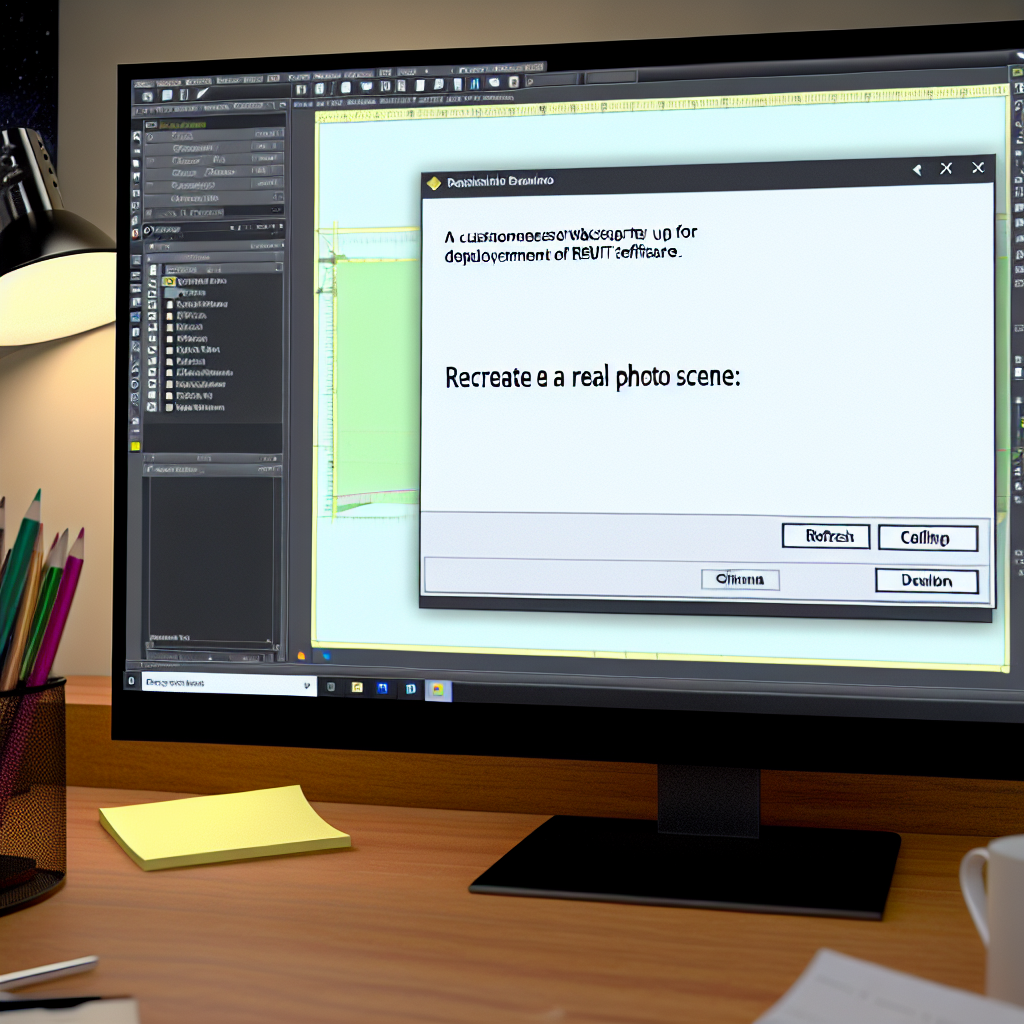Customizing your Revit workspace can significantly enhance productivity and streamline your design process. The Refresh Revit Buttons & Rename Toolbars feature in the NonicaTab Pro Revit Add-In offers innovative solutions to manage interface clutter and improve workflow efficiency. In this article, we will explore how these tools function and their benefits for Revit users.
Enhancing User Interface with Refresh Buttons and Toolbar Rename Capabilities
The Refresh Revit Buttons feature in NonicaTab Pro allows users to instantly update custom toolbar icons and commands, ensuring that any recent changes or additions are reflected without the need for a full restart of Revit. This is especially useful when managing complex projects with multiple custom tools. By refreshing the interface, users avoid the frustration of outdated icons or missing commands, which can slow down workflows.
Moreover, the ability to Rename Toolbars provides a customizable workspace tailored to individual or project-specific needs. Instead of default or generic toolbar names, professionals can organize their tools with descriptive labels, making navigation more intuitive. This reduces search time for tools and enhances overall interface clarity, especially in environments where multiple teams collaborate or when handling large projects with numerous customizations.
Implementing these enhancements is straightforward with NonicaTab Pro, offering a seamless way to maintain an organized and efficient Revit environment. Regularly refreshing buttons ensures that your workspace remains up to date, while renaming toolbars optimizes layout and accessibility, ultimately leading to a smoother design process.
Conclusion
In summary, the Refresh Revit Buttons and Rename Toolbars features within the NonicaTab Pro Revit Add-In significantly improve workspace customization and usability. They enable quick updates and personalized organization, helping users save time and reduce frustration during complex projects. Incorporating these tools into your Revit workflow can lead to a more efficient and tailored design environment. Embrace these features to optimize your Revit experience today.