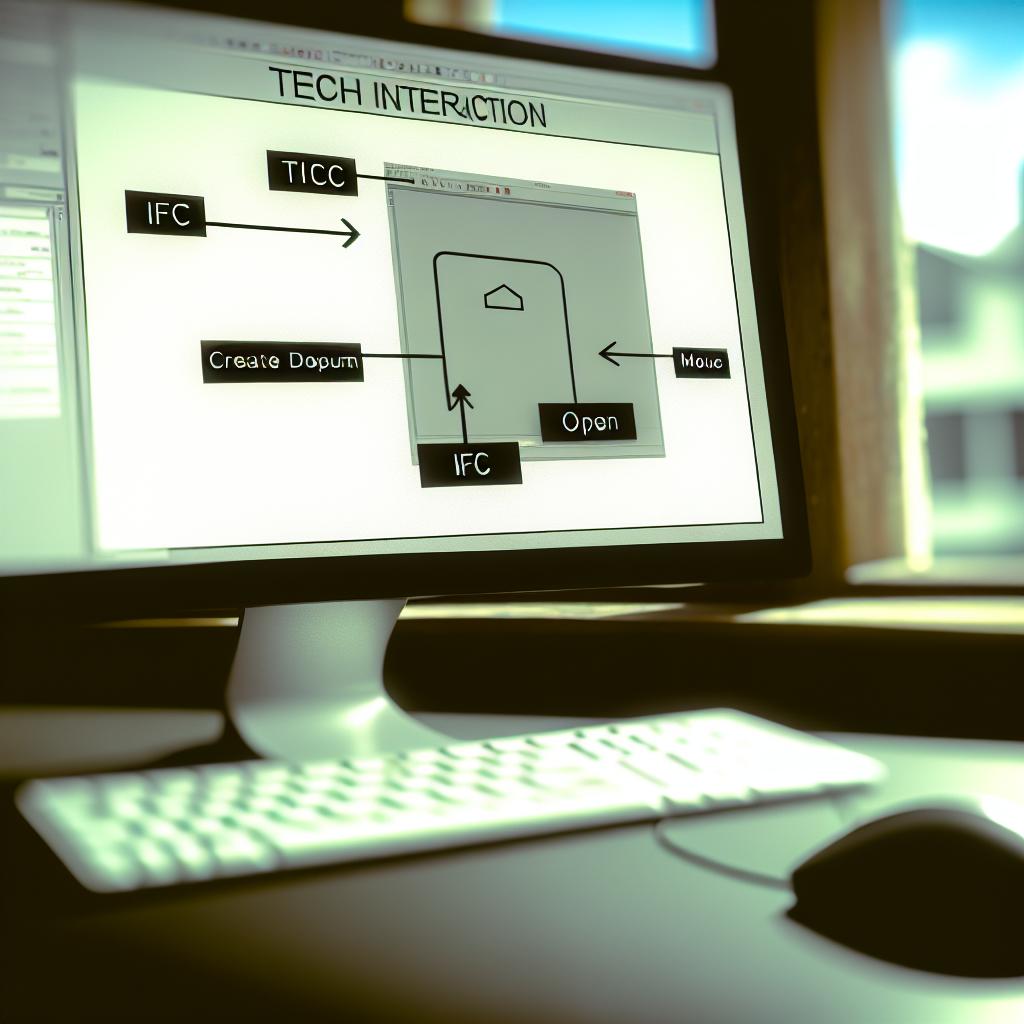In this comprehensive guide, we will explore how to create a new document in PriMus-IFC directly from an IFC file using ACCA software. This process simplifies integration between building models and cost estimation, ensuring accuracy and efficiency in construction projects. Whether you’re a seasoned professional or new to ACCA tools, this tutorial will enhance your workflow.
Understanding IFC Files and Their Role in Cost Estimation
Industry Foundation Classes (IFC) files are open standard data models used to describe building and construction industry data. They facilitate interoperability between different software platforms, enabling teams to share accurate, detailed building information. When working with PriMus-IFC, the ability to import IFC files effectively bridges the gap between design and cost estimation, offering a seamless workflow that minimizes errors and accelerates project timelines.
**Key benefits of using IFC files in PriMus-IFC include:**
- Data consistency: Maintains uniformity across different software platforms.
- Detailed information transfer: Includes geometric, structural, and material data.
- Compatibility: Facilitates collaboration among architects, engineers, and cost estimators.
To harness these advantages, understanding how to start a new document from an IFC file within PriMus-IFC is essential. The next section provides step-by-step instructions on this process, ensuring you can efficiently convert IFC data into actionable cost estimates.
Creating a New Document from an IFC File in PriMus-IFC
The process of generating a new PriMus-IFC document from an IFC file involves several key steps, which streamline the integration of BIM data into your cost estimation workflow:
- Import IFC File: Launch PriMus-IFC and navigate to the ‘File’ menu. Select ‘Import’ and then choose ‘IFC File.’ Locate your IFC file on your system and confirm the import. The software will parse the model, extracting relevant geometric and attribute data.
- Configure Import Settings: During import, you can specify parameters such as level of detail, object types to include, and whether to link geometries or import them as static data. Proper configuration ensures that only relevant information populates your project, reducing clutter and improving performance.
- Automatic Document Creation: After import, PriMus-IFC automatically generates a new document that reflects your IFC model’s structure. You can then visualize the building components, assign prices, and customize estimates based on the imported data.
Advanced features, such as mapping IFC elements to cost categories and defining quantity extraction rules, further enhance accuracy. Ensuring the imported data aligns correctly with your project’s scope helps in producing precise cost estimates directly from your building information model. Mastering these steps allows for a streamlined workflow from BIM to budgeting.
Conclusion
Creating a new document from an IFC file in PriMus-IFC via ACCA software offers a powerful method to integrate detailed BIM data into your cost estimation process. By understanding the importance of IFC files and following a systematic import approach, professionals can improve accuracy and efficiency in project costing. Ultimately, mastering this process enhances collaboration and data consistency across all project stages.