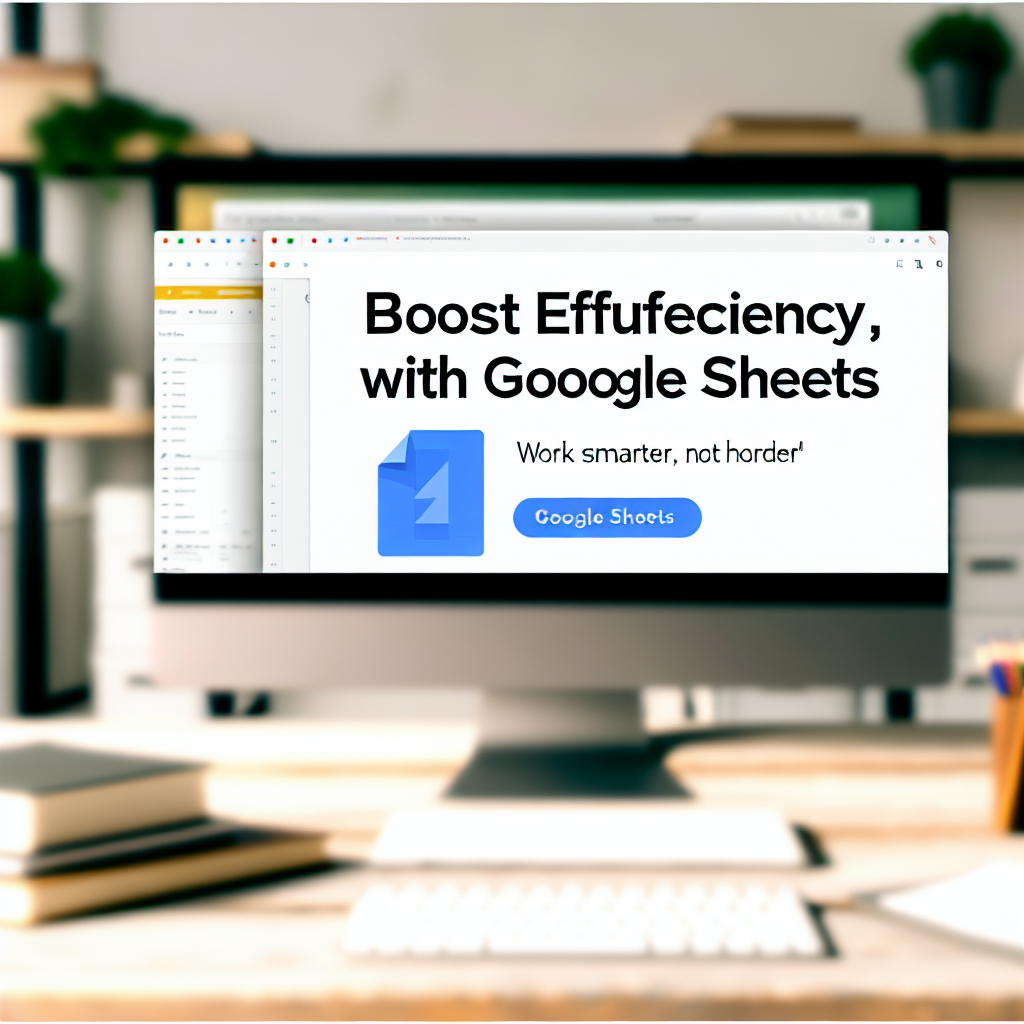In today’s fast-paced world, working smarter rather than harder is essential for productivity and success. Google Sheets offers a multitude of tools and techniques to streamline your workflow, automate repetitive tasks, and boost efficiency. In this article, we’ll explore practical strategies to leverage Google Sheets for smarter work practices, saving you time and effort.
Automate Tasks with Google Sheets Functions and Add-ons
One of the most effective ways to work smarter in Google Sheets is through automation. Built-in functions like ARRAYFORMULA, IMPORTRANGE, and QUERY enable you to perform complex data manipulations without manual effort. For instance, ARRAYFORMULA can apply a formula across entire columns, eliminating the repetitive task of copying formulas row by row.
Furthermore, Google Sheets supports a vast ecosystem of add-ons that can automate routine tasks. Add-ons like Autocrat streamline document creation, while Yet Another Mail Merge allows you to send personalized emails directly from your spreadsheets. Utilizing these tools reduces manual workload, minimizes errors, and enhances your productivity.
Leverage Conditional Formatting and Data Validation for Smarter Data Management
Another key to working smarter is organizing data visually and structurally to facilitate quick insights and decision-making. Conditional Formatting helps highlight critical information—such as overdue deadlines or high-priority tasks—making it easier to prioritize and respond promptly. For example, applying a red background to overdue dates or high sales figures allows you to instantly recognize focus areas.
Complementing this, Data Validation ensures data integrity by restricting input options and reducing errors. Dropdown lists, checkbox selections, and custom validation rules help maintain consistency in data entry. This structured approach minimizes misunderstandings and the need for time-consuming corrections later, allowing you to work more efficiently and confidently with clean data.
Conclusion
Mastering automation, functions, add-ons, and data management techniques in Google Sheets empowers you to work smarter, not harder. These strategies reduce manual effort, improve accuracy, and enable faster decision-making. By integrating these tools into your workflow, you can optimize your productivity and focus on what truly matters—driving your projects forward with efficiency and ease.