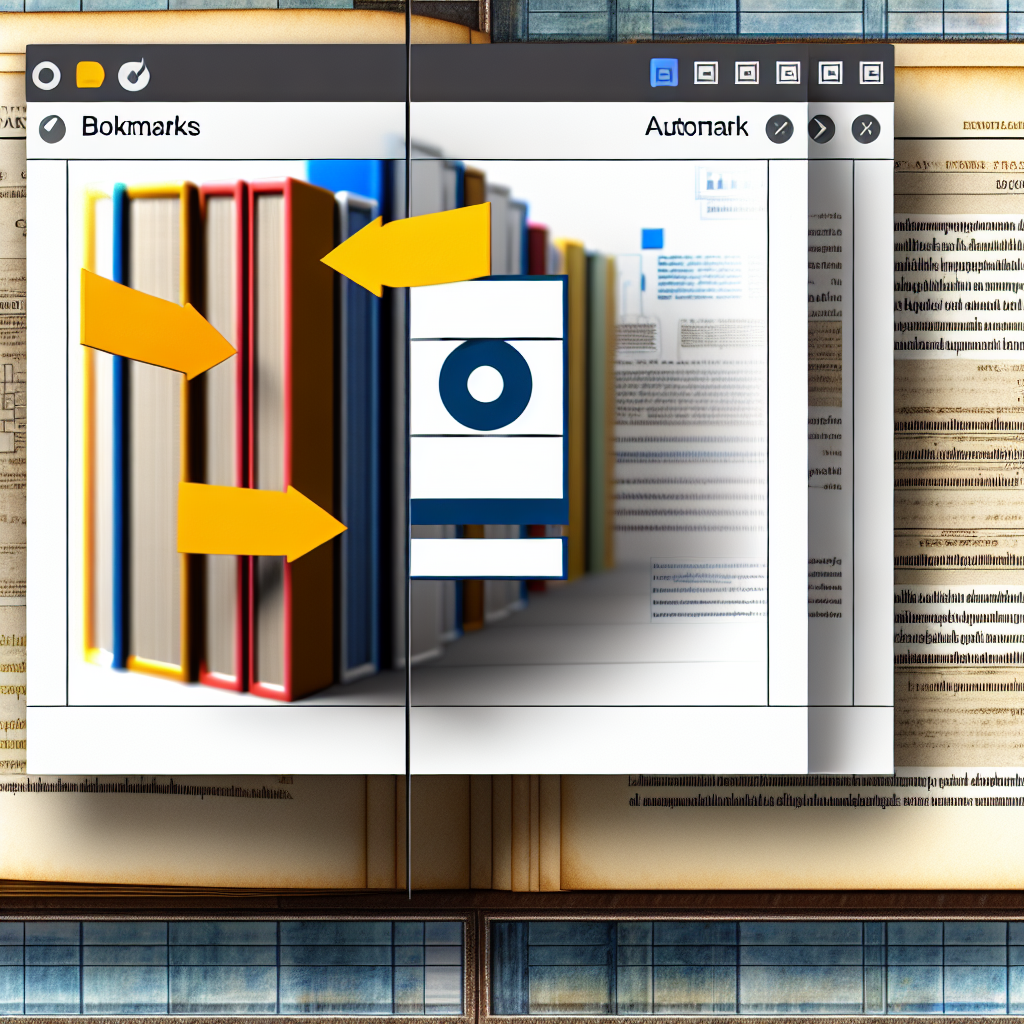In the world of digital document management, **Bookmarks** and **AutoMark** features in Revu (versions 18, 19, and 20) are essential tools that streamline navigation and review workflows. Understanding how to effectively utilize these features can significantly enhance productivity and ensure accurate documentation. In this article, we’ll explore the functionalities and benefits of Bookmarks and AutoMark in detail.
Enhancing Navigation with Bookmarks in Revu
Bookmarks in Revu serve as clickable links that provide quick access to specific pages, sections, or elements within a PDF document. In Revu versions 18 through 20, the process of creating and managing bookmarks has been streamlined with several notable improvements:
- Creating and Organizing Bookmarks: Users can easily add bookmarks directly from the page or markup context menu. Revu allows hierarchical structuring, enabling a master list with nested bookmarks for complex documents.
- Batch Editing: The latest versions support batch editing of bookmarks, allowing users to modify titles, order, or delete multiple bookmarks simultaneously, saving time during large reviews.
- Interactive Navigation: Bookmarks can be customized with different icons and colors, making navigation more intuitive and visually organized, which is especially helpful in extensive project plans or contract documents.
Moreover, Revu’s integration of bookmarks with the overall document management system enhances collaboration, allowing team members to quickly locate referenced sections and reduce review cycles.
AutoMark Functionality for Efficient Markup Automation
AutoMark, a powerful feature introduced and refined in Revu versions 18, 19, and 20, automates the process of marking up PDFs based on user-defined rules. It is especially beneficial in projects requiring repetitive annotations, such as identifying defects, noting changes, or standard comments across multiple pages.
How AutoMark Works: Users can set up AutoMark rules to automatically generate markup based on keywords, phrases, or patterns in the document. For example, AutoMark can automatically highlight all instances of a specific term like “issue” or “approval” and add predefined comments or symbols.
In versions 19 and 20, AutoMark has seen notable enhancements, including:
- Advanced Pattern Recognition: Improved algorithms recognize more complex patterns, reducing false positives and increasing reliability.
- Customizable AutoMark Sets: Users can create multiple AutoMark sets tailored to different projects, ensuring flexibility and efficiency in various workflows.
- Integration with Batch Processing: AutoMark can now be combined with batch processing features, allowing automatic markup application across numerous files, ideal for large-scale project reviews.
Utilizing AutoMark effectively accelerates the review process, minimizes manual effort, and enhances consistency across document annotations. Advanced users can leverage these features to implement rigorous quality control protocols, ensuring thorough and uniform marking standards.
In Summary
Bookmarks and AutoMark in Revu versions 18, 19, and 20 are indispensable tools that improve navigation, collaboration, and markup efficiency. Bookmarks enable quick, organized access to document sections, while AutoMark automates repetitive annotations, saving time and reducing errors. Mastering these features helps professionals streamline their workflows and achieve more precise project documentation. Whether you’re handling complex construction plans or detailed contract reviews, leveraging these tools ensures increased productivity and better project outcomes.