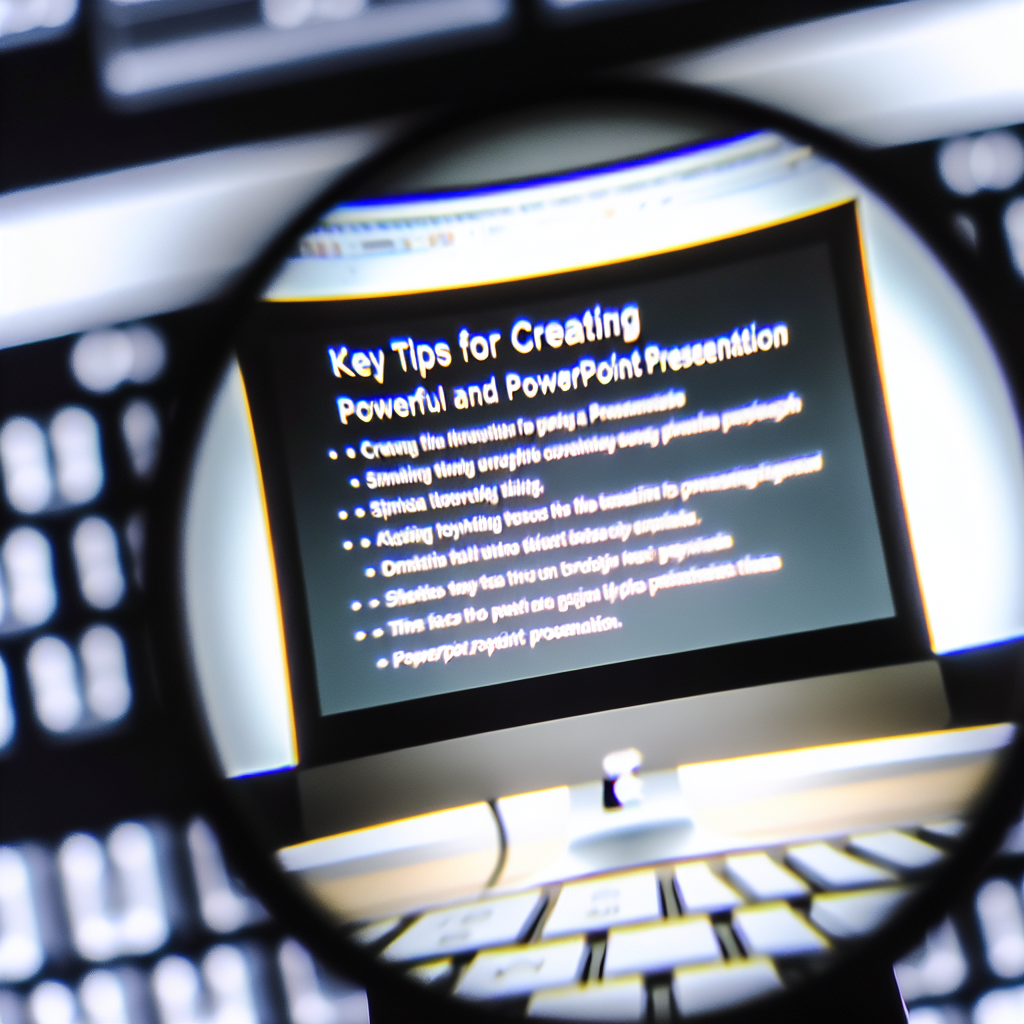In today’s digital age, creating a **viral PowerPoint presentation** can significantly boost your visibility and impact. Whether you’re aiming to impress clients, educate an audience, or share your ideas creatively, mastering the art of viral PowerPoint design is essential. In this article, we explore *powerful tips and techniques* to craft stunning, shareable presentations that stand out.
Understanding the Elements of a Viral PowerPoint
Creating a viral presentation starts with understanding the *key elements* that make content engaging and shareable. Visual storytelling, concise messaging, and emotional appeal are crucial. Incorporating eye-catching visuals, bold typography, and minimal text helps retain viewer attention. Additionally, a clear narrative flow ensures your audience stays engaged from start to finish.
To make your presentation truly viral, focus on the following:
- Compelling Visuals: Use high-quality images, infographics, and animations to convey your message effectively.
- Concise Content: Avoid clutter. Keep text minimal and impactful to drive your core message home.
- Engaging Storytelling: Craft a story arc that resonates emotionally and maintains interest.
Remember, a well-designed *PowerPoint tutorial* can showcase these elements by demonstrating how to blend visuals with storytelling seamlessly.
Tips and Techniques for Creating Viral PowerPoint Presentations
To elevate your PPT game and craft presentations that go viral, consider these practical tips:
- Leverage Trendy Design Features: Use popular fonts, vibrant color schemes, and modern templates to create freshness.
- Incorporate Interactive Elements: Embed clickable links, polls, or quizzes to boost engagement.
- Optimize for Sharing: Export your presentation as a video or PDF and add share buttons for social media platforms.
- Tell a Story in a Short Time: Focus on delivering your core message within a few impactful slides, making it easily shareable.
- Utilize Humor and Relatability: Adding humor or relatable content consistently increases the chances of your PPT going viral.
Applying these techniques within your **PowerPoint tutorials** and presentations can dramatically increase viewer interest and sharing potential. Remember, the key is to combine creative design with strategic content delivery.
Conclusion
Creating a viral PowerPoint presentation involves understanding visual storytelling, employing engaging design elements, and sharing content strategically. By mastering these techniques, you can craft captivating slides that resonate with your audience and encourage sharing. Whether for business, education, or personal projects, a well-crafted PPT can make a powerful, viral impact. Start implementing these tips today to elevate your presentation skills and make your next PowerPoint a hit!