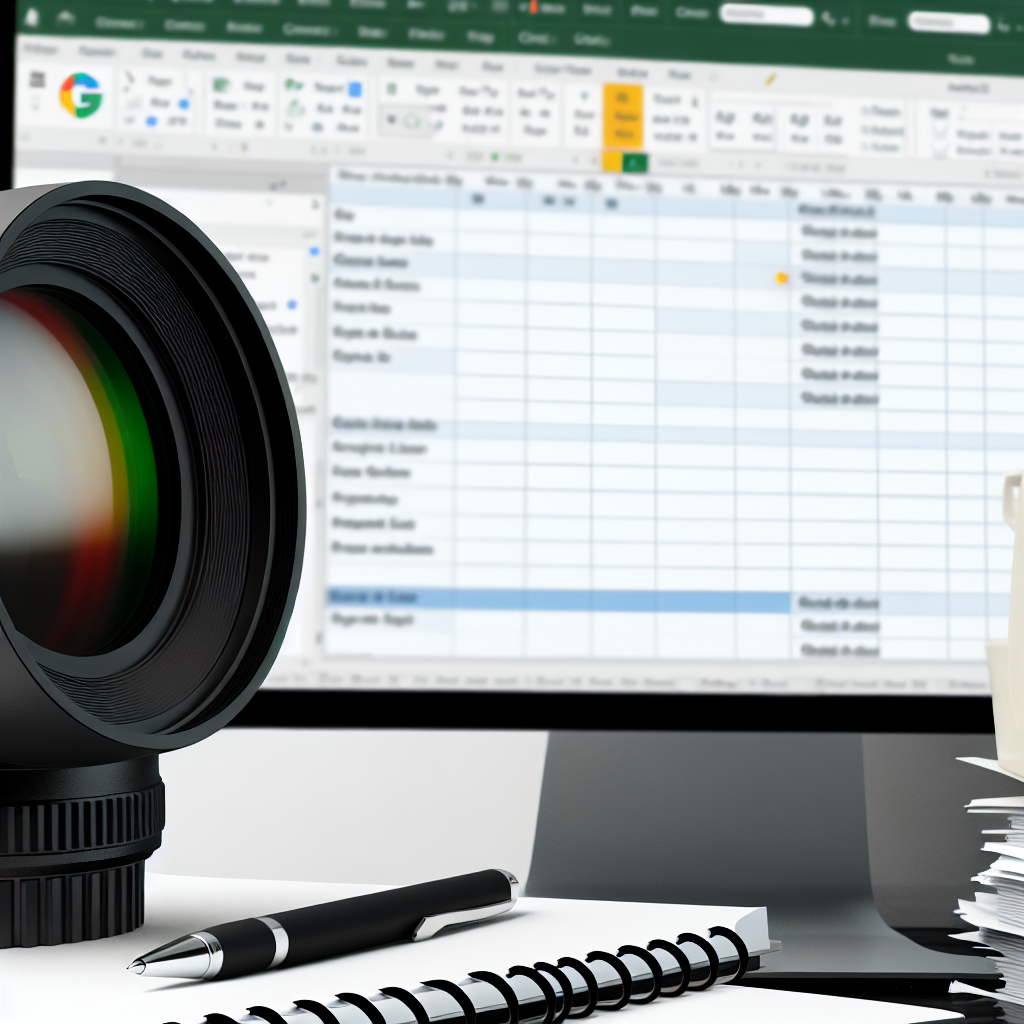In today’s fast-paced world, staying organized and maximizing productivity is essential. A **To-Do List Template Spreadsheet**—whether on **Google Sheets** or **Excel**—can drastically improve task management and time efficiency. This article explores how to create effective to-do lists using these tools and how they can help you stay on top of your goals.
Designing an Effective To-Do List Template for Google Sheets and Excel
Creating a **To-Do List Template** that is both functional and easy to use can significantly boost your productivity. Whether you prefer **Google Sheets** or **Excel**, a well-structured template should include key features such as task description, priority level, due date, and status updates. Utilizing **conditional formatting** can visually highlight urgent tasks, while dropdown menus can streamline status updates, reducing errors and saving time.
For instance, a simple layout could consist of columns like:
- Task Name
- Due Date
- Priority (High, Medium, Low)
- Status (Pending, In Progress, Completed)
This layout ensures all relevant information is captured at a glance, making task tracking efficient and straightforward. Additionally, leveraging built-in formulas such as COUNTIF or SUMIF can help monitor pending tasks or overdue items, providing real-time insights into your workload.
Enhancing Your Productivity with Customized Features and Sharing
To truly maximize the potential of your to-do list template, consider **customization** based on your unique workflow. Incorporate features like progress bars, reminders, or color-coded priorities to visually organize tasks. *Integrating triggers such as email alerts or notifications* can keep deadlines front and center, ensuring nothing falls through the cracks.
Furthermore, one of the greatest advantages of digital to-do lists on **Google Sheets** and **Excel** is **real-time collaboration**. Sharing your spreadsheet with colleagues or family members allows for seamless updates, accountability, and teamwork. You can assign tasks, update statuses, and share progress instantly—great for both personal projects and professional teams.
In conclusion, a well-crafted **To-Do List Template** in **Google Sheets** or **Excel** is a powerful tool to organize tasks, prioritize effectively, and boost overall productivity. By focusing on design, customization, and collaboration, you can turn your digital list into an indispensable asset for managing daily responsibilities. Start creating your personalized spreadsheet today to stay organized and productive!