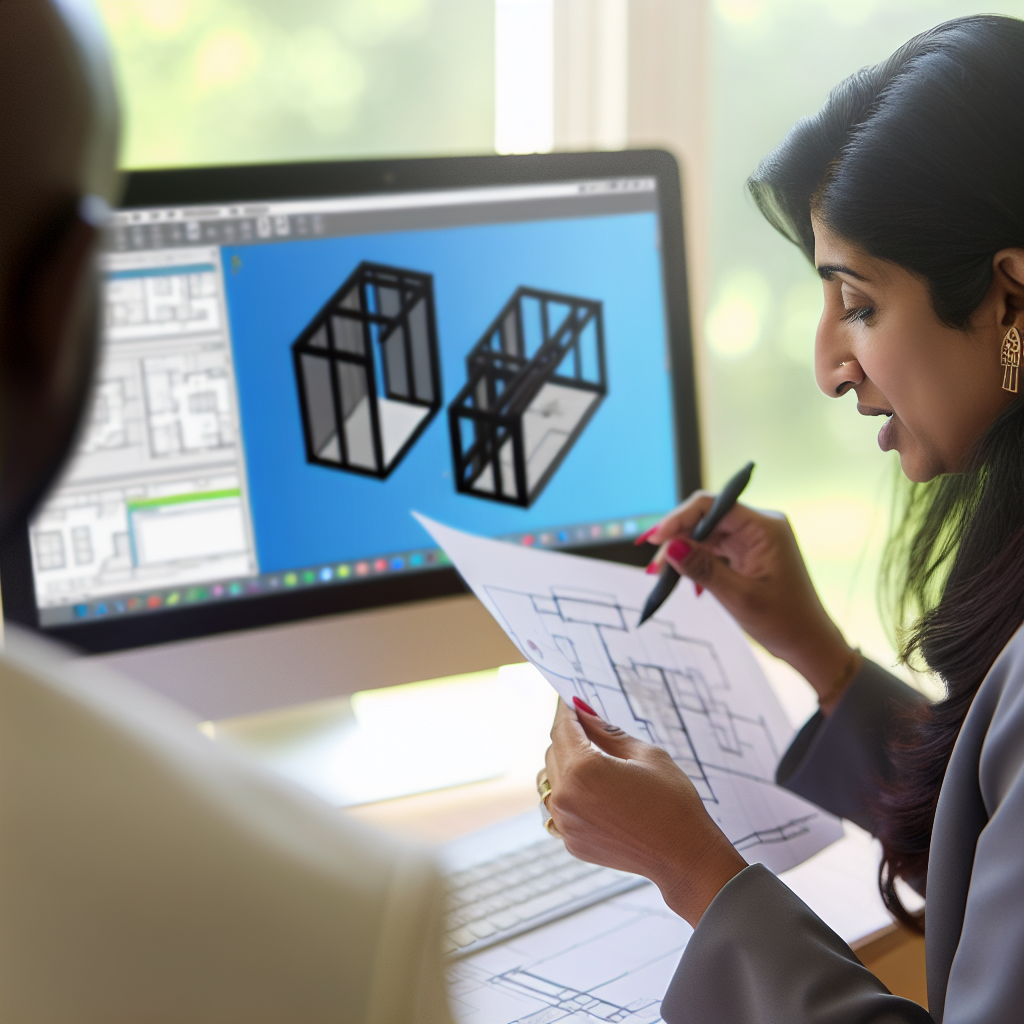Mastering Revit Worksharing is essential for AEC professionals aiming to enhance collaboration and streamline project workflows. This comprehensive guide will walk you through the fundamentals, best practices, and advanced tips to optimize your Revit worksharing setup, ensuring productive teamwork and efficient project delivery.
Understanding Revit Worksharing: Key Concepts and Setup
Revit Worksharing allows multiple team members to collaborate on a single project file simultaneously. This feature is built on a central model system, where each user works on a local copy and synchronizes changes through the central file. To maximize efficiency, it’s crucial to grasp the core components and proper setup procedures.
Central Model: The main file stored on a server that all team members access. It acts as the authoritative source of project data.
Local Files: Copies of the central file that individual team members work on locally, enabling safe editing without conflicting with others’ work.
Worksets: Subdivisions within the project that allow users to control visibility and editing permissions, facilitating task-specific collaboration and reducing conflicts.
Properly configuring worksharing settings at the project’s onset is vital. This includes enabling worksharing in Revit, defining worksets, and establishing user permissions. These steps help prevent synchronization issues and maintain data integrity throughout the project lifecycle.
Best Practices for Effective Revit Worksharing
Achieving seamless collaboration in Revit requires adherence to several best practices designed to minimize conflicts and optimize productivity:
- Regular Synchronization: Encourage team members to frequently synchronize with the central file, reducing potential conflicts and ensuring everyone works with the latest data.
- Clear Workset Management: Assign specific worksets to team members based on their roles and responsibilities. Lock worksets when editing critical components to prevent accidental changes.
- Consistent File Maintenance: Periodically audit the central model to identify and resolve issues, clean up unused worksets, and ensure proper file size management.
- Effective Communication: Use Revit’s collaboration tools and establish protocols to notify team members about significant changes, updates, or areas under modification.
In addition to these practices, leveraging Revit’s warning system can help preempt conflicts. Encourage team members to heed warnings about overlapping work, conflicting elements, or unresolved links, which can disrupt the workflow if ignored.
Mastering Revit Worksharing hinges on understanding its core concepts and implementing best practices for collaboration. Proper setup, diligent file management, and clear communication are key to minimizing conflicts and maximizing efficiency. By applying these strategies, you can lead your team to deliver high-quality projects more swiftly and cohesively.