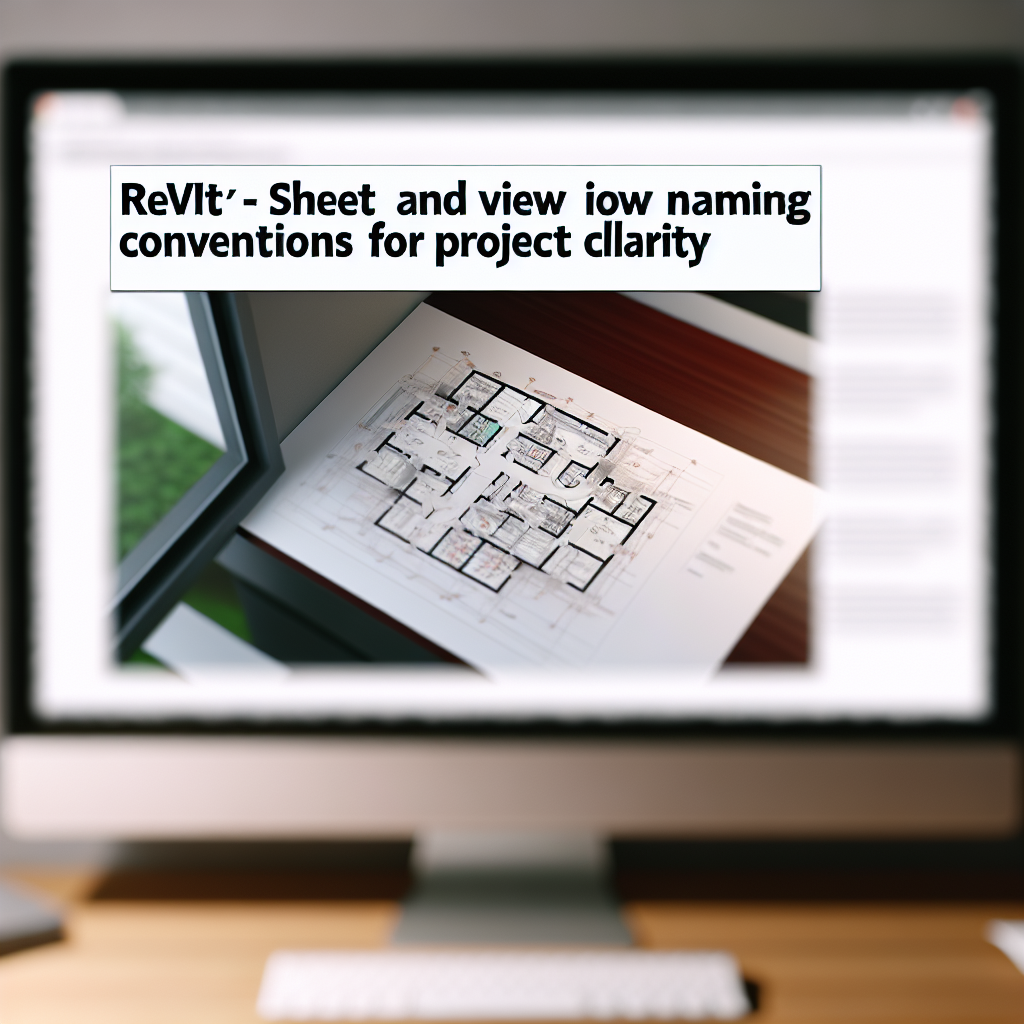Establishing clear Revit schematic sheet and view naming conventions is essential for project organization, efficient collaboration, and streamlined workflow. Proper naming ensures everyone on the team can easily identify and locate sheets and views, reducing errors and saving time during project revisions and presentations. In this article, we’ll explore best practices and strategies to implement effective naming standards in Revit.
Developing Consistent Naming Conventions for Sheets and Views
Creating a logical and standardized approach to naming sheets and views in Revit is fundamental for project clarity. Effective naming conventions should incorporate key information such as project phase, discipline, sheet number, and view type. This systematic approach minimizes confusion across different project stages and among various team members, especially in large or complex projects.
When designing your naming standards, consider a format like [Discipline]-[Sheet/View Number]-[Description]. For example, a structural plan for the basement could be named ST-01-Basement, whereas a mechanical detail might be ME-05-HVAC Duct. This consistency not only facilitates quick identification but also improves searchability within Revit, especially when managing numerous sheets and views.
Implementing suffixes or prefixes denoting the view type (e.g., DWG, KID) can further enhance clarity. Additionally, integrating revision notes into the naming convention ensures project updates are easily traceable. Standardized conventions should be documented early and communicated thoroughly to all team members to avoid discrepancies.
Best Practices for Maintaining Naming Consistency
Maintaining consistent naming conventions requires discipline and adherence to established standards throughout the project lifecycle. Regularly reviewing naming practices and updating documentation ensures uniformity. Utilizing Revit’s built-in parameters and title blocks can automate using naming standards, reducing manual errors.
Another effective strategy involves creating templates with predefined naming conventions. This approach helps new project files automatically adhere to standards, making onboarding smoother. Additionally, discipline-specific abbreviations (e.g., ELC for electrical, PLB for plumbing) foster clarity and brevity in sheet and view titles.
Finally, leveraging project management tools or plugins that enforce naming standards can significantly reduce inconsistencies. Encouraging team communication and periodic checks ensures everyone remains aligned with the conventions. Through continuous enforcement, these best practices lead to a well-organized and professionally presented Revit project.
In summary, adopting a well-structured approach to Revit schematic sheet and view naming conventions enhances project clarity, fosters efficient collaboration, and streamlines project management. Consistency is key—by developing and maintaining standardized naming practices, you ensure that your Revit projects remain organized and professional from start to finish. Embracing these strategies will ultimately save time and improve project outcomes.